Facebook Marketing Meets Google Hangouts: How to Expand Your Video Audience
Our live Google Hangouts On Air webcast as it appeared live via our Facebook Page
Sometimes I learn best by just going for it and trying new things. In this case, not only did I learn a new capability with Facebook Pages, but I also learned a new way to expand a video’s reach. In the hope that this trick is useful to you, I’ll explain how and what I did.
The day before our last “3 Geeky Amigos Takes on Facebook Marketing“ live webcast via Google Hangouts On Air (please find this video embedded below), I happened to see a local Internet marketing “guru” pitching the ability to create a “simulcast” of a live video Google Hangout via a Facebook Page. Sadly, this dude and his presumably “JV partners” were pitching their ability to create this functionality like it was a breakthrough so that you would buy their app for building Facebook pages with video embeds.
I liked the idea, but I suspected it wasn’t that hard to do. Given that my pals and I do 3 Geeky Amigos as kind of informal R&D sharing event… as well as because it’s fun for us to learn and share how to use tech stuff like Google Hangouts On Air (and this IS a great platform for producing and recording live video conversations because they instantly publish to YouTube)… about a half-hour before the semi-regular (Tuesdays at 3pm PT) start time of our webcast, I started trying to figure out how to do this kind of “simulcast.”
As someone who does know how to create custom, interactive Facebook Pages for clients, I use an online app called GroSocial. So I wasn’t starting from scratch. However, I checked with my contact at GroSocial and he hadn’t heard of anyone doing this before; and he encouraged me by saying, “cool idea!”
Bottom line, Google Hangouts On Air provides an iFrame embed code so that you can post your live video “event” inside any web page. GroSocial has an iFrame module so that you can embed any iFrame inside a Facebook Page. Once I aligned those pieces in my mind, linking them together was a piece of cake.
Thus, voila! In just a few minutes, our webcast was live on Google+, YouTube and Facebook all at the same time (and of course it lives on via YouTube and anywhere else that we choose to place this embed code and could have been live simultaneously on any number of webpages. Thank you, Google.) In other words, it could have been live on our website as well. All I would have needed to do is to create a blog post or new page and use that same embed code. Pretty cool, eh?
I explain and show more via the recording of this webcast below. Enjoy and let me know if I can help you to expand your video, social media, or any other form of Internet marketing reach… anytime, anywhere.
What is certainly clear is that what I started calling “The Video Web” years ago is really gaining fresh momentum.

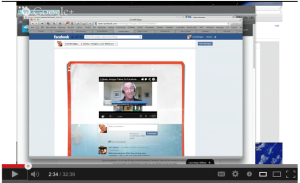

 Creative AI shifts you can’t ignore
Creative AI shifts you can’t ignore 



 Tools Change
Tools Change 

